
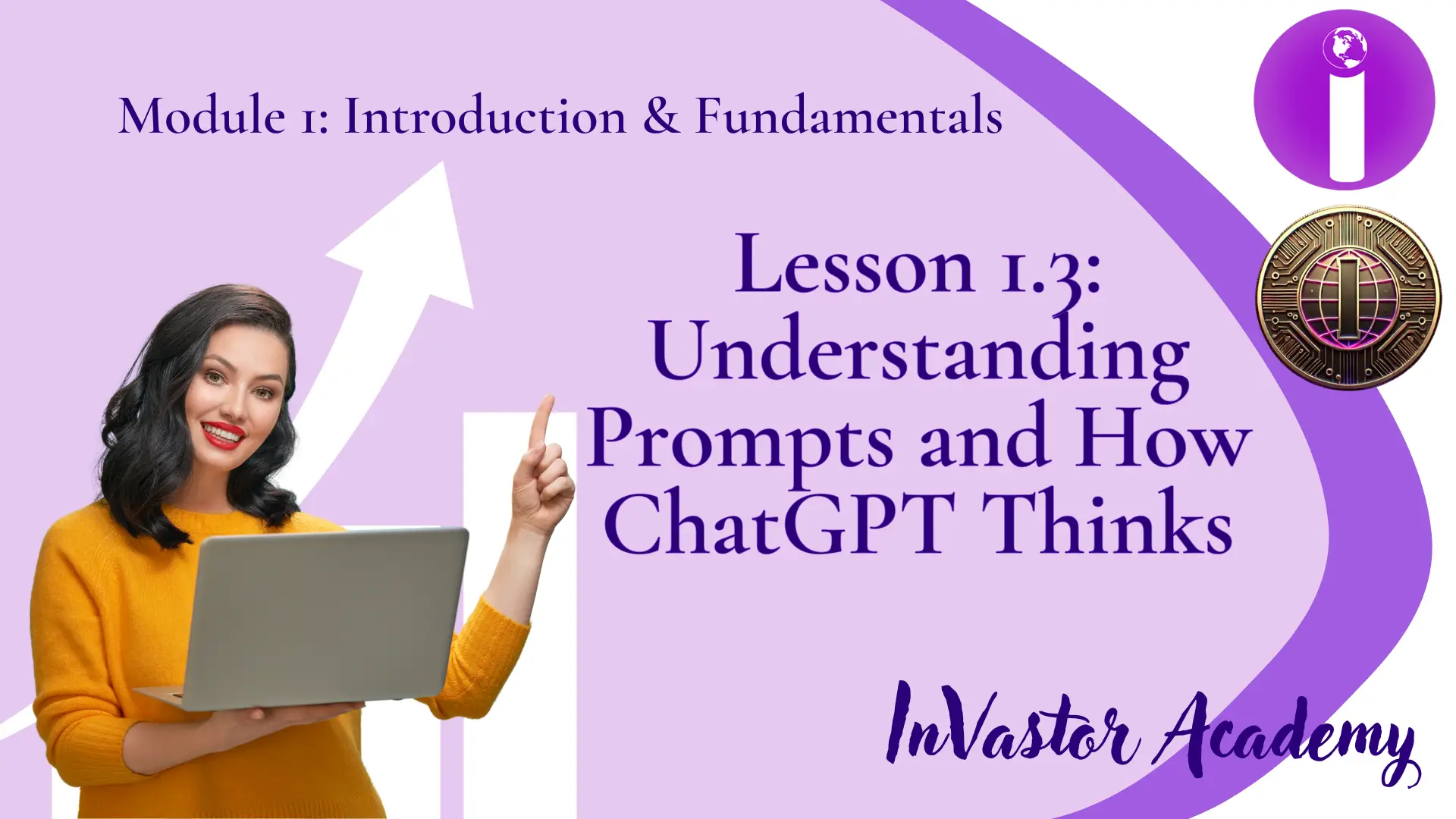
Module 1: Introduction & Fundamentals, Lesson 1.3 — Understanding Prompts and How ChatGPT Thinks
Module 1: Introduction & Fundamentals
Lesson 1.3 — Understanding Prompts and How ChatGPT Thinks
Lesson Objective:
By the end of this lesson, learners will understand how ChatGPT-3.5, 4, and 5 interpret prompts, how to craft effective ones, and how prompt quality affects response accuracy.
1. What Is a Prompt?
A prompt is the instruction, question, or statement you give ChatGPT to tell it what to do. It’s how you communicate your intent.
Examples of prompts:
- “Explain how AI works in simple terms.”
- “Write a professional email to a client.”
- “Summarize this paragraph in bullet points.”
- “Write a blog post about healthy eating.”
Each of these tells ChatGPT:
- What the topic is
- Who the audience is
- How to present the information
The quality of your prompt determines the quality of ChatGPT’s response.
💡 Tip: The clearer your prompt, the better ChatGPT performs.
💡 Think of a prompt like giving directions: the clearer your map, the more accurate the destination.
2. How ChatGPT Understands Your Prompt (“How It Thinks”)
ChatGPT doesn’t “think” like a human — it doesn’t have emotions, beliefs, or consciousness. Instead, it uses patterns learned from massive datasets to predict the most likely words that should come next in a sentence.
When you enter a prompt, ChatGPT performs these steps:
- Analyze Input: It reads and breaks down your prompt to understand what you’re asking.
- Retrieve Context: It checks previous messages for conversation flow.
- Predict Output: It generates the most logical, relevant, and complete answer based on training data.
For example:
Prompt: “Write a professional email to a client requesting a meeting next week.”
ChatGPT identifies:
- Tone: Professional
- Task: Write an email
- Content: Request a meeting
Then it predicts an email format with an appropriate greeting, body, and closing.
🧠 It doesn’t “know” you want a meeting — it predicts that a meeting request should sound like one.
3.How ChatGPT-3.5, 4, and 5 Differ in Thinking
Each version improves in reasoning, accuracy, and memory:
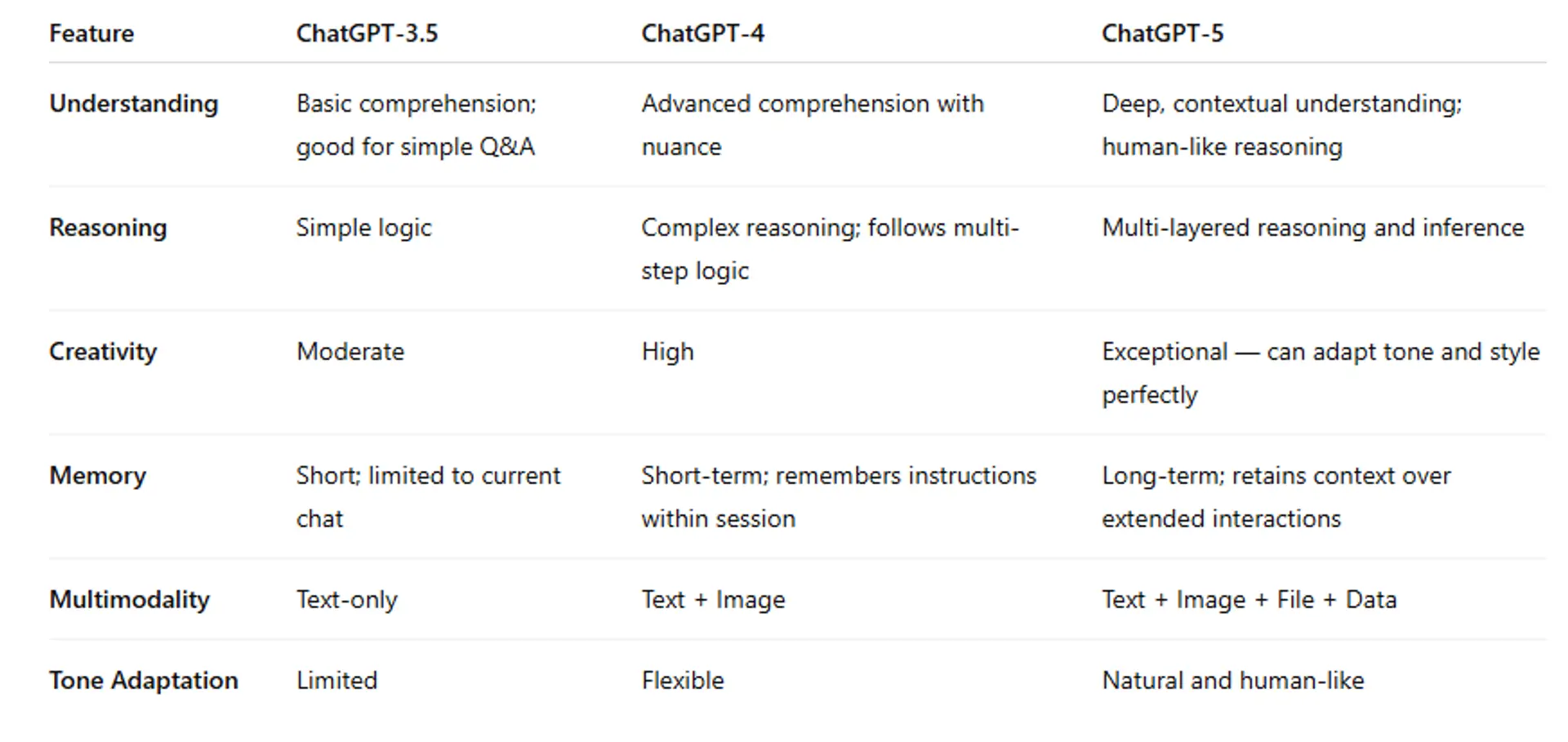
💡 Example:
Prompt: “Summarize this article in a friendly tone and make it sound like a teacher explaining to students.”
- GPT-3.5: Gives a summary but might forget the tone.
- GPT-4: Keeps a friendly tone, uses analogies.
- GPT-5: Explains in a natural, human-like voice that feels like a real teacher speaking.
4. The Structure of an Effective Prompt
A strong prompt gives ChatGPT context and direction. The best prompts have four key elements:
1️⃣ Role — Who ChatGPT should act as
Example: “You are a financial advisor.”
2️⃣ Task — What you want it to do
Example: “Create a budget plan for a small business.”
3️⃣ Format — How you want the response delivered
Example: “Use bullet points and include a short summary at the end.”
4️⃣ Constraints — Any rules or limits
Example: “Keep it under 150 words and use simple language.”
🧠 Complete Prompt Example:
“You are a financial advisor. Create a budget plan for a small coffee shop with an annual income of $50,000. Use bullet points, include categories like rent, marketing, and inventory, and keep the total explanation under 150 words.”
This prompt gives ChatGPT everything it needs to generate a clear, focused answer.
5. Types of Prompts You Can Use
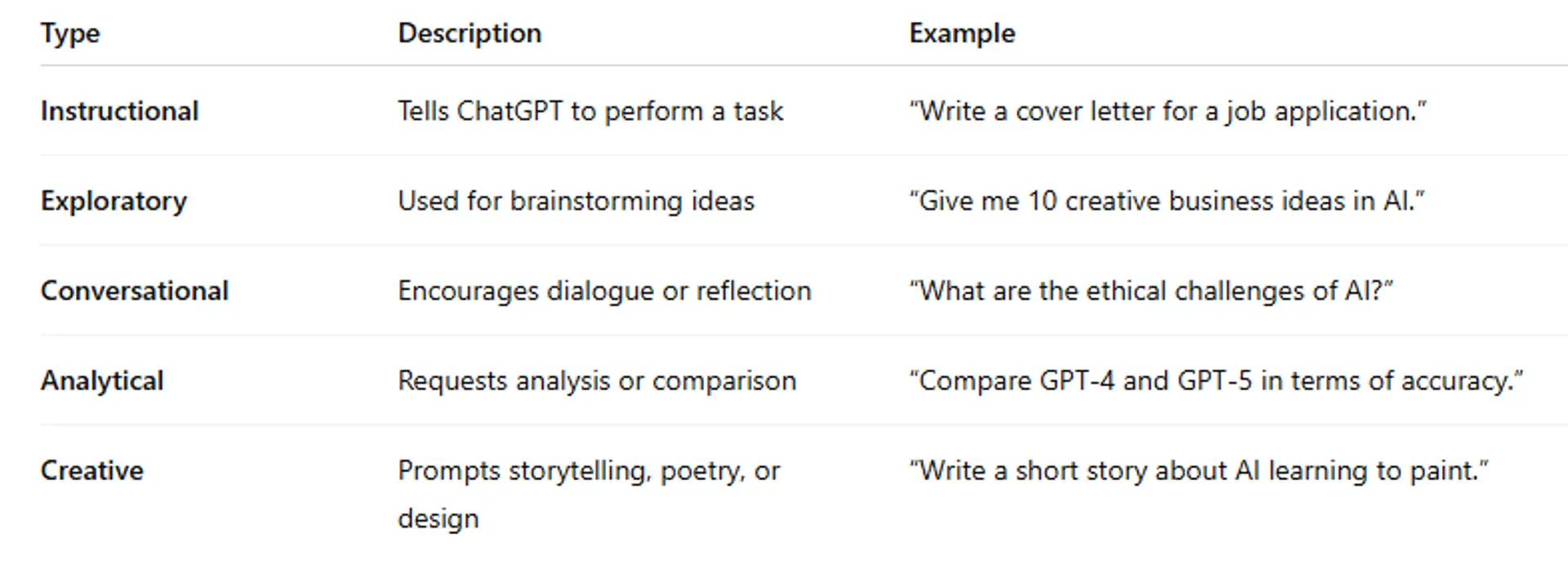
💬 Experiment with these prompt types to discover how each version (3.5, 4, and 5) responds differently.
6. Common Prompt Mistakes
Avoid these pitfalls to get better responses:
❌ Too vague — “Write something about AI.”
✅ Better — “Explain what AI is, how it’s used in healthcare, and why it’s important.”
❌ Too short — “Explain GPT.”
✅ Better — “Explain what GPT stands for, how it works, and why it’s important for chatbots like ChatGPT.”
❌ Missing role or format — “Give advice.”
✅ Better — “Act as a productivity coach and give three practical time-management tips.”
6. Learn More with the Videos Below
🎥 Master the Perfect ChatGPT Prompt Formula
🎥 Prompt Engineering for Beginners
🎥 The correct way to use ChatGPT
🎥 The Easiest Prompt Formula to 10x Your Results
Lesson Quiz 1.3
Please complete this quiz to check your understanding of the lesson. You must score at least 70% to pass this lesson quiz. This quiz counts toward your final certification progress.
Answer the quiz using the Google Form below.
Conclusion
Prompts are the foundation of effective communication with ChatGPT. Understanding how the model processes your input — and how to structure clear instructions — allows you to unlock its full power across all versions (3.5, 4, and 5).
Next, we’ll move on to Module 2, where you’ll begin creating advanced prompts for real-world applications.
Previous and Next Lessons:
Module 1: Introduction & Fundamentals, Lesson 1.2 — ChatGPT Account Setup & Interface Walkthrough
Module 2, Lesson 2.1 — Crafting Effective Prompts (Basic Prompt Engineering)
Related Posts
© 2025 Invastor. All Rights Reserved

User Comments