
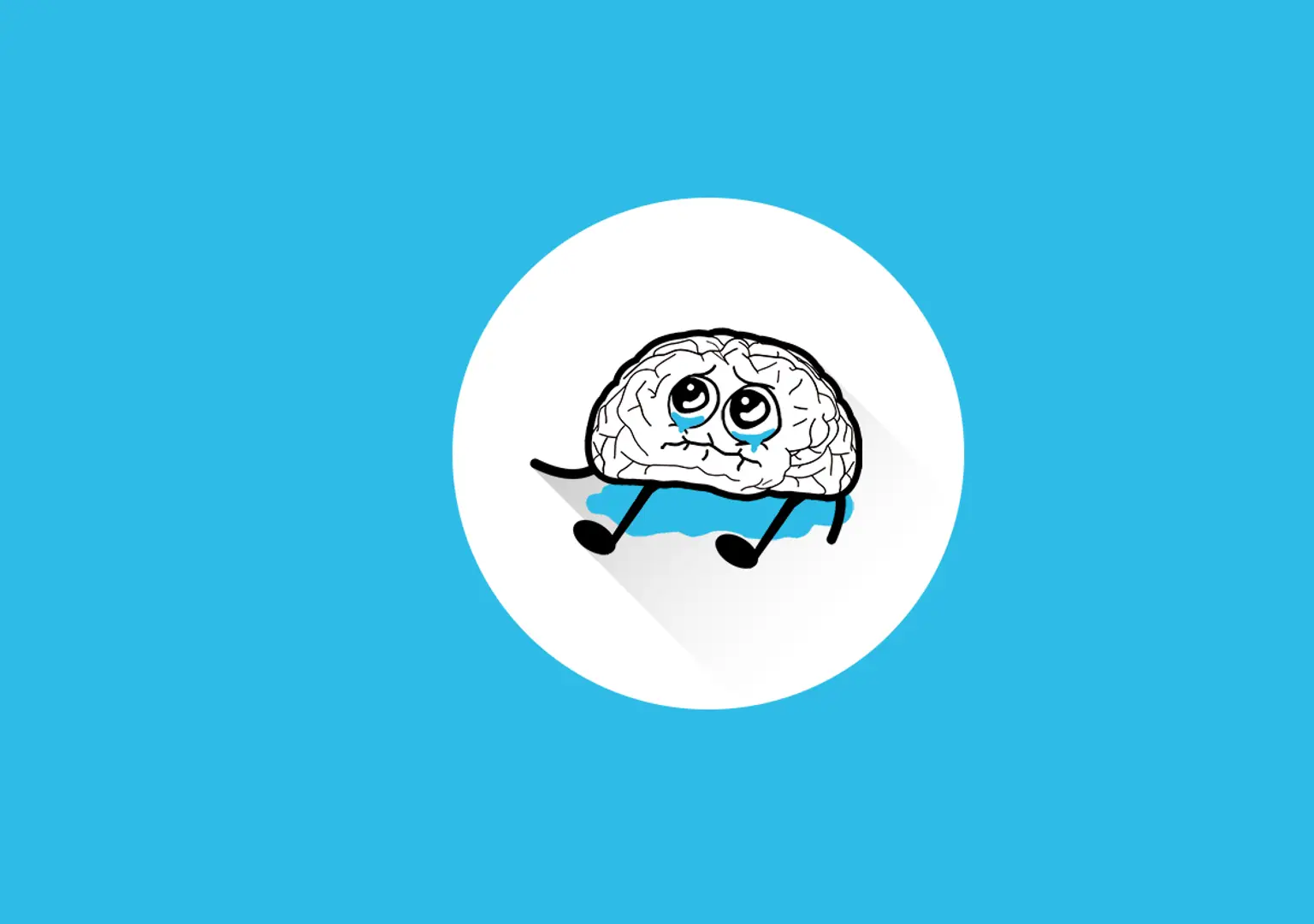
Top 10 Best JavaScript Obfuscators for 2025 (Free & Paid Tools)
JavaScript runs in the browser, which makes it easy for anyone to view your code. This can put your intellectual property at risk. Obfuscation changes your code so it still runs but is very hard for people to read. In this guide, you will find the top 10 JavaScript obfuscators for 2025, including free and paid tools. You will learn what obfuscation is, when to use it, how to test it, and how to add it to your build pipeline.
What is JavaScript Obfuscation?
JavaScript obfuscation transforms readable source code into code that is difficult for humans to understand while keeping the same behavior. Obfuscated code still runs in the browser but is much harder to reverse‑engineer.
How Obfuscation Differs from Minification
- Minification reduces file size by removing whitespace and shortening names. It is mainly for performance.
- Obfuscation intentionally makes code confusing (control-flow changes, string encryption) to hide logic.
Common Obfuscation Techniques
- Variable & function renaming: Makes names meaningless (e.g., calculateTotal → a1).
- String encryption: Encodes strings; code decodes at runtime.
- Control-flow flattening: Breaks normal code flow to confuse the reader.
- Dead-code injection: Adds harmless code to mislead analysers.
Why & When You Should (or Shouldn’t) Obfuscate
Benefits
- Protects IP: Makes it harder to copy unique logic.
- Raises attack cost: Reverse engineering becomes costly and slow.
- Simple licensing protection: Harder for casual bypassing of licensing checks.
Risks & Drawbacks
- Harder debugging: Tracing bugs in obfuscated code is difficult.
- Performance impact: Some obfuscation may add overhead.
- Not foolproof: Determined attackers can still reverse engineer code.
When Not to Obfuscate
- For purely server-side code (users do not see it).
- If you rely on production debugging or open-source transparency.
- When obfuscation breaks compatibility with tools or libraries you need.
How I Picked the Top 10
Selection criteria included:
- Protection features (string encryption, control-flow flattening, runtime checks).
- Configurable options so you can tune protection vs performance.
- Compatibility with ES6+, TypeScript, and popular frameworks.
- Build integration (Webpack, Rollup, npm scripts).
- Performance and size impact.
- Community and maintenance (active updates).
- Pricing model (free/open-source vs paid/enterprise).
I included a mix of free tools, open-source packages, web tools, and enterprise offerings to suit different users.
Top 10 JavaScript Obfuscators — Quick Summary
Tool
Free / Paid
Best For
Highlight
Jscrambler
Paid
Enterprise
Advanced self-defending & runtime protections
javascript-obfuscator (obfuscator.io)
Free
All projects
Popular OSS, npm package
JShaman
Paid
SaaS / commercial
Runtime integrity checks
JS-Confuser
Free
Small projects
Lightweight and easy
Paid (web tool)
Quick scripts
Simple online UI
JSDefender
Paid
Security-focused apps
Runtime + static protection
jsprotectpro
Paid
Large enterprise
License-aware features
Webpack Obfuscator
Free
Build pipelines
Webpack integration
Terser / Closure Compiler
Free
Performance + basic protection
Minification + renaming
ADM Tools — JS Obfuscator
Free / Web tool
Quick web obfuscation
Online obfuscator from ADM Tools. (tools.admeducation.com)
Detailed Reviews — Top 10
1) Jscrambler — Paid / Enterprise
Overview: Jscrambler targets enterprise teams that need strong protection. It offers both static obfuscation and runtime self‑defenses.
Key Features: variable renaming, string protections, control‑flow transformations, self‑defending code, tamper detection, integrations and monitoring.
Pros: strong protections, enterprise support, monitoring features. Cons: costly for small teams; learning curve.
Best for: SaaS companies and commercial apps where code theft would be costly.
2) javascript‑obfuscator (obfuscator.io) — Free / Open-Source
Overview: A widely used npm package and web UI at obfuscator.io. It offers many configurable options and is easy to drop into builds.
Key Features: control‑flow flattening, string array encoding, dead code injection, many options via a config object.
Pros: free, actively maintained, easy to integrate. Cons: lacks runtime self‑defense features found in enterprise offerings.
How to use (example):
const JavaScriptObfuscator = require(‘javascript-obfuscator’);
const fs = require(‘fs’);
const code = fs.readFileSync(‘app.js’, ‘utf8’);
const obfuscated = JavaScriptObfuscator.obfuscate(code, {
compact: true,
controlFlowFlattening: true
});
fs.writeFileSync(‘app.obf.js’, obfuscated.getObfuscatedCode());
Best for: most projects that need solid, free obfuscation.
3) JShaman — Paid / Commercial
Overview: Focuses on adding runtime integrity checks and tamper protection in addition to obfuscation.
Key Features: runtime checks, anti-tamper, code hardening.
Pros: good runtime protections. Cons: paid license and less community tooling.
Best for: apps needing dynamic protections and runtime integrity checks.
4) JS‑Confuser — Free / Open‑Source
Overview: A lightweight obfuscator meant for small projects and experiments.
Key Features: name mangling, simple string encoding, dead-code.
Pros: very easy to use and free. Cons: not suited for high-security needs.
Best for: hobby projects and small websites.
5) JavascriptObfuscator.com — Paid / Web Tool
Overview: A web-based tool that offers fast obfuscation through a browser interface. Good for quick one-off tasks.
Key Features: online UI, some encoding options, simple configuration.
Pros: no install needed, quick results. Cons: limited free tier and not for large codebases.
Best for: one-off scripts or quick obfuscation tasks.
6) JSDefender — Paid / Security‑Focused
Overview: Offers both static obfuscation and runtime protection, built for high-security scenarios.
Key Features: advanced anti-tampering, runtime checks, optimized performance.
Pros: robust security features with minimal performance trade-offs. Cons: enterprise pricing.
Best for: financial apps, regulated industries, or apps carrying sensitive logic.
7) jsprotectpro — Paid / Enterprise
Overview: Modern commercial solution that focuses on license-aware protection and CI/CD friendly workflows.
Key Features: license enforcement integration, runtime checks, advanced obfuscation strategies.
Pros: enterprise support and automation-friendly. Cons: higher cost, aimed at larger teams.
Best for: companies that need licensing and distribution protections.
8) Webpack Obfuscator — Free / Build Integration
Overview: A plugin that integrates obfuscation into Webpack builds. It leverages existing obfuscator libraries and applies them during the bundling step.
Key Features: Webpack plugin, configurable options, automated builds.
Pros: fits into modern build pipelines. Cons: limited to Webpack-based projects.
Best for: apps already using Webpack that want automated obfuscation.
9) Terser / Closure Compiler — Free / Minification + Basic Protection
Overview: These tools are primarily minifiers, but they also rename variables and remove dead code. They are not full obfuscators, but they help reduce readability.
Key Features: name mangling, dead code elimination, strong compression.
Pros: free, widely used, improves performance. Cons: not designed to be a full security tool.
Best for: projects that want smaller bundles and some level of code-hardening without full obfuscation.
10) ADM Tools — JS Obfuscator (tools.admeducation.com) — Free / Web Tool
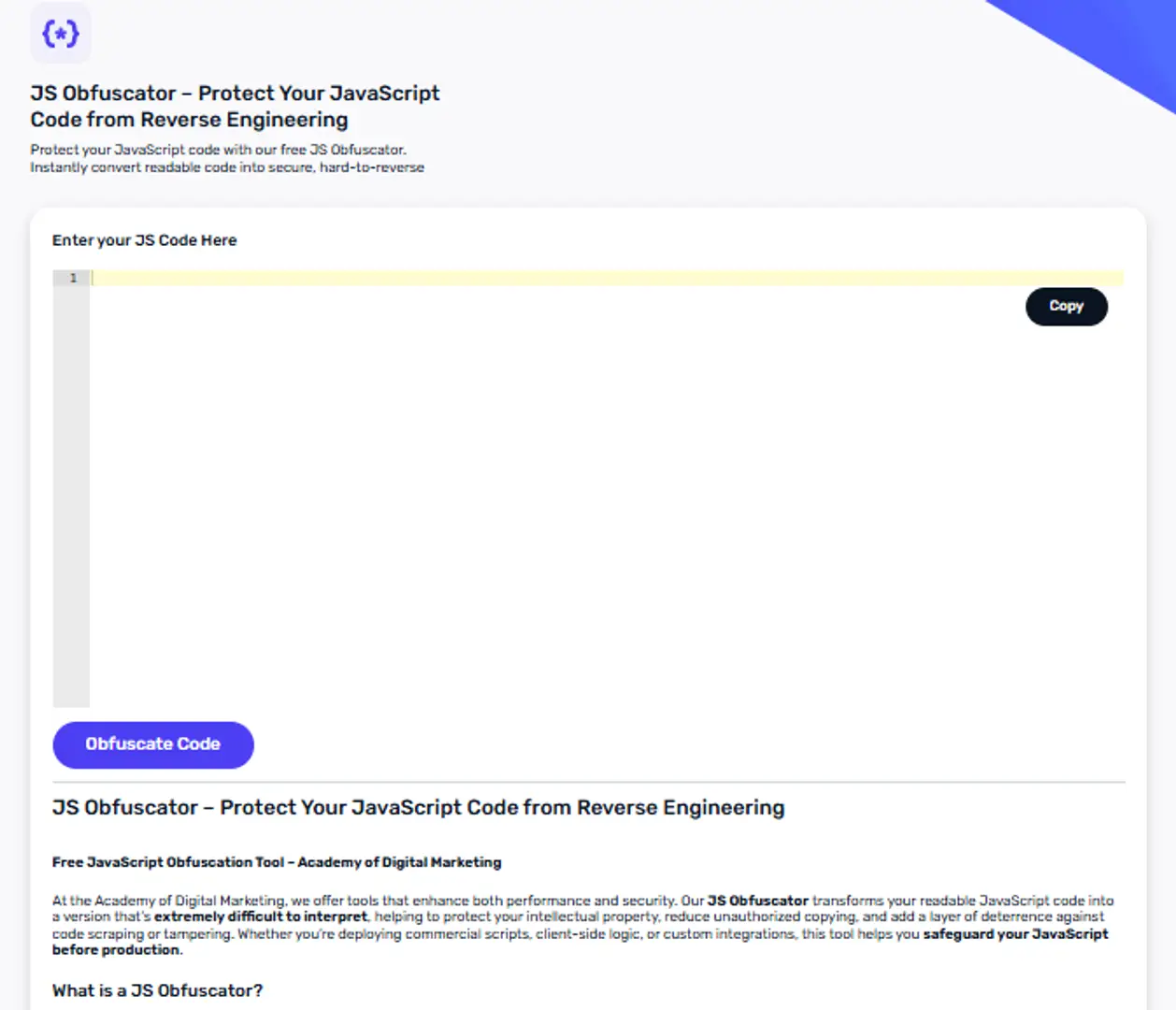
Overview: ADM Tools provides an online JS obfuscator as part of its utility toolkit. It is a quick browser-based tool you can use to obfuscate small scripts or test ideas. This tool is available at the ADM Tools website. (tools.admeducation.com)
Key Features: browser-based interface, easy to use, part of a set of developer utilities.
Pros: instant, no install required; good for quick jobs and testing. Cons: not suited for very large codebases or deep enterprise needs. Best for: quick obfuscation of small scripts, experiments, or when you want a fast web UI.
Head-to-Head Comparison (Short)
- Best enterprise protection: Jscrambler, JSDefender.
- Best free and easy: javascript‑obfuscator (obfuscator.io).
- Best quick web UI tools: JavascriptObfuscator.com, ADM Tools — JS Obfuscator.
- Build pipeline friendly: Webpack Obfuscator, Terser (for minification + renaming).
Performance & Compatibility Testing
Before you deploy obfuscated code to users, run a test plan:
- Bundle size measurement: Compare pre- and post-obfuscation.
- Runtime tests: Open app in target browsers and run unit/integration tests.
- Load testing: Confirm no significant slowdown in critical flows.
- Error monitoring: Watch for new errors after obfuscation (try Sentry or similar).
Tip: Keep separate builds for development (non-obfuscated) and production (obfuscated) to make debugging easier.
Build Pipeline & Automation
Common integration paths:
- npm script: Run obfuscation after npm run build.
- Webpack plugin: Use webpack-obfuscator to obfuscate bundles automatically.
- CI/CD: Add an obfuscation step in GitHub Actions or your CI server.
Practical advice:
- Keep source code in a safe repository.
- Only obfuscate the final built bundle.
- Avoid uploading source maps to public places if they map back to unobfuscated code.
Security Posture & Legal Considerations
- Obfuscation is not encryption. Never store secrets in client-side code.
- Licensing: Check the obfuscator’s license; some tools have restrictions.
- Ethics & transparency: If you manage client projects, inform them before enabling heavy obfuscation.
- Compliance: Obfuscation should not be used to hide malicious behavior.
Recommendations & Best Picks
- Best Paid (Enterprise): Jscrambler — best for strict protections.
- Best Free: javascript‑obfuscator — solid, configurable, and widely used.
- Best Quick Web Tool: ADM Tools — JS Obfuscator or JavascriptObfuscator.com for one-off jobs.
- Best for CI/CD: jsprotectpro or Webpack Obfuscator, depending on your budget and pipeline.
Conclusion
Obfuscation is a practical tool to make client-side code harder to understand. For 2025, there are many good choices: enterprise-grade solutions like Jscrambler and JSDefender, solid open-source options like javascript‑obfuscator, and quick web tools like ADM Tools — JS Obfuscator for light work. Choose based on your security needs, budget, and build workflow. Always test thoroughly, balance protection vs performance, and treat obfuscation as one layer in a wider security approach.
Related Posts
© 2025 Invastor. All Rights Reserved

User Comments