
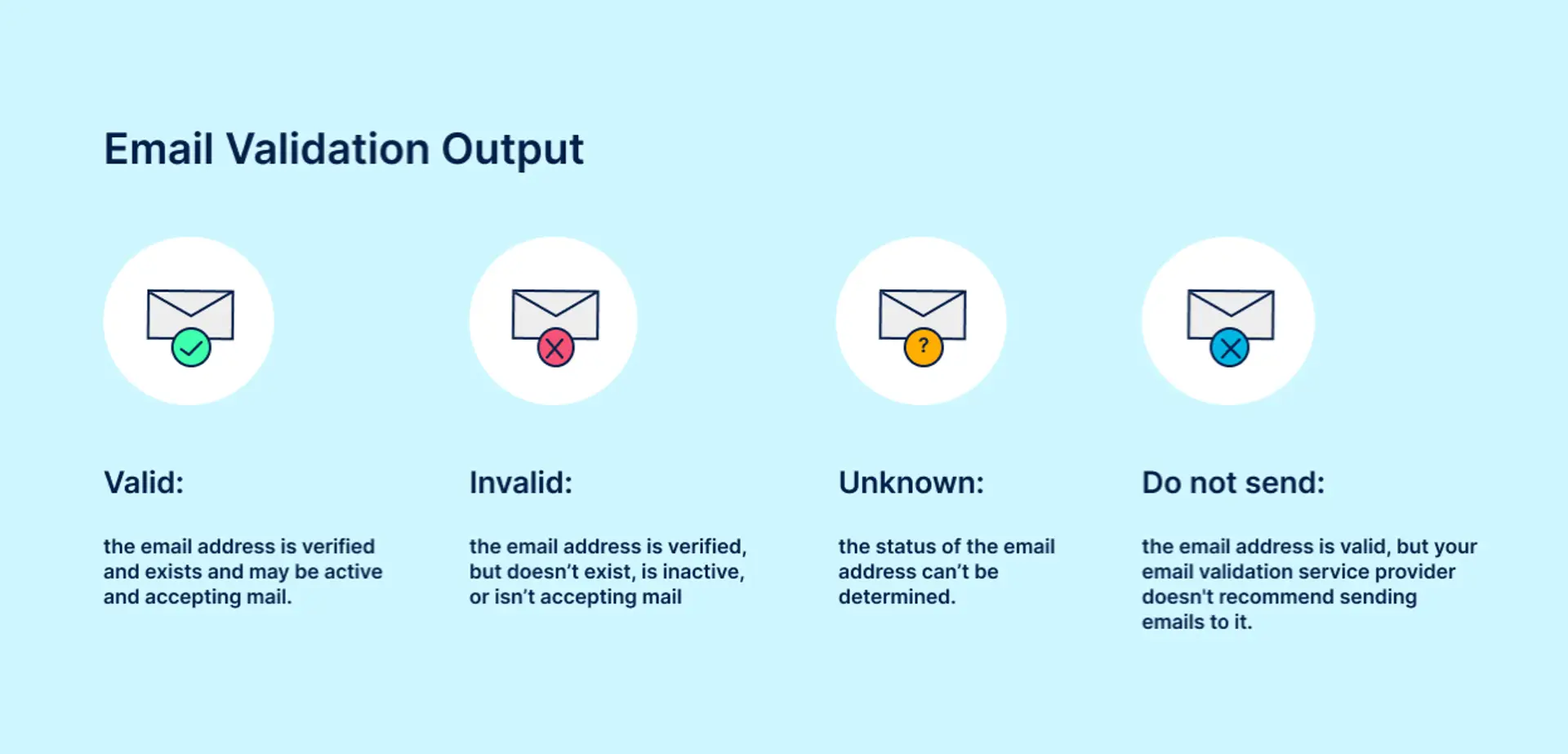
How to Validate Emails Online and Improve Your Marketing Campaigns
Email marketing is one of the most effective ways for businesses to reach their audience. It allows you to communicate directly with potential customers, promote products, share updates, and build relationships. However, email marketing is not without challenges. One of the biggest problems businesses face is sending emails to invalid or fake email addresses. This can hurt your marketing campaigns, reduce your email deliverability, and even damage your reputation as a sender.
This is where email validation comes in. Email validation is a process that ensures the email addresses on your list are real, active, and able to receive messages. By validating emails online, businesses can save time, reduce costs, and improve the success of their campaigns.
In this guide, we will explain everything you need to know about email validation and how it can help you improve your marketing campaigns.
What is Email Validation?
Definition of Email Validation
Email validation is the process of checking whether an email address is valid and can receive emails. Unlike email verification, which only confirms the email exists, email validation goes further. It ensures that the email is correctly formatted, the domain exists, and the mailbox can receive messages.
In simple terms, email validation helps you identify real email addresses from fake, inactive, or temporary ones.
How Email Validation Works
Email validation usually involves several steps:
- Syntax Check The first step is to check if the email address is written correctly. For example, it should include the “@” symbol and a proper domain like example.com. Invalid emails like john@@mail…com are flagged and removed.
- Domain Check After checking the format, the validator ensures the domain exists. For example, example.com must be a real website or domain capable of receiving emails.
- MX Record Check MX (Mail Exchange) records are part of a domain’s settings that indicate which mail servers handle emails. Email validation checks if the MX records exist and are active. If there is no MX record, emails sent to that address will bounce.
- Disposable Email Detection Some users use temporary or disposable email addresses for short-term use. Email validators can detect these and mark them as risky. Examples include mailinator.com or tempmail.com.
Why Email Validation is Important for Marketing Campaigns
Email validation is not just a technical step. It has a direct impact on your marketing campaigns. Let’s look at the main benefits:
Improve Deliverability Rates
Deliverability is the percentage of emails that successfully reach the recipients’ inboxes. If you have invalid email addresses on your list, your bounce rate will be high. This can cause email providers like Gmail or Outlook to block your messages in the future.
By validating your emails, you reduce the risk of sending emails to non-existent addresses, which improves deliverability. Your messages are more likely to reach the right people.
Enhance Engagement Metrics
Engagement metrics include open rates, click-through rates, and responses. Sending emails to valid addresses increases the chances that people will see and interact with your emails.
For example, if you send a promotional email to 1,000 addresses, and 100 of them are invalid, your engagement metrics will be artificially low. Email validation helps you maintain accurate data and better measure campaign success.
Protect Your Sender Reputation
Email service providers monitor the reputation of senders. A high bounce rate or frequent spam complaints can harm your sender reputation. If your reputation drops, your emails may end up in the spam folder even for valid recipients.
Validating emails keeps your sender reputation strong and ensures your emails reach the inbox.
Reduce Marketing Costs
Many email service providers charge based on the number of emails you send. Sending emails to invalid addresses wastes money. By cleaning your email list with validation, you can reduce unnecessary costs and focus your budget on reaching real subscribers.
Common Problems Caused by Invalid Emails
Invalid emails can create several challenges for businesses:
- High Bounce Rates: Emails sent to fake addresses return to the sender, increasing bounce rates.
- Low Engagement: If many addresses are inactive, fewer people will open or click on your emails.
- Spam Complaints: Sending emails to wrong or inactive addresses can trigger complaints, harming your reputation.
- Distorted Analytics: Invalid emails skew campaign data, making it difficult to measure success or make decisions.
How to Validate Emails Online: Step-by-Step Guide
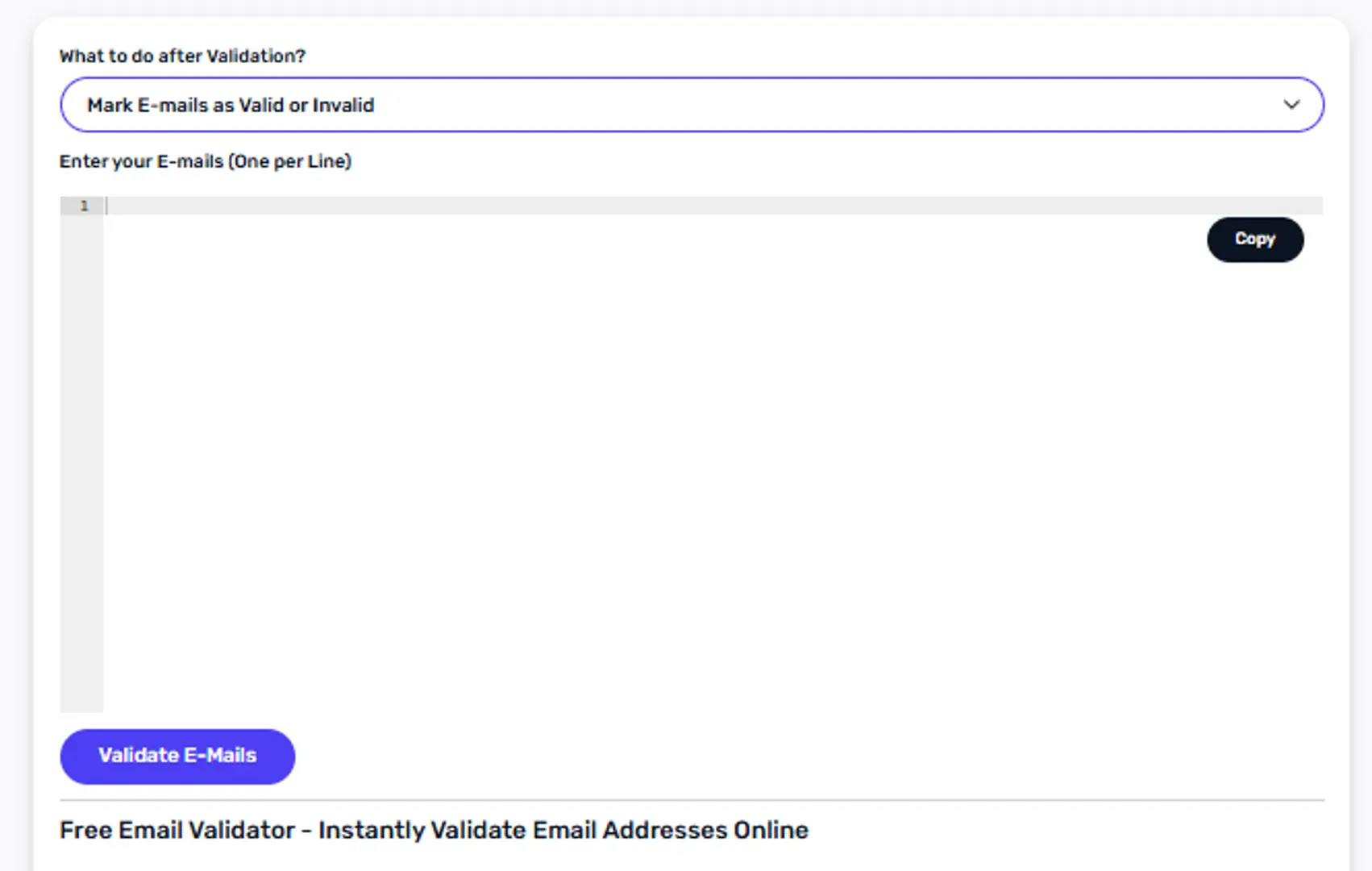
Email validation is easier than it sounds. Most businesses use online email validator tools. Here’s a step-by-step guide to validate your email list online:
Step 1: Choose a Reliable Email Validator Tool
The first step is to select a trusted online email validation tool. There are many options available, both free and paid. Free tools may work for small lists, but paid tools often provide more advanced features, such as bulk validation and detailed reports.
Look for tools that offer:
- Real-time validation
- Bulk validation for large lists
- Detailed reporting of valid, invalid, and risky emails
Step 2: Upload Your Email List
Once you have chosen a tool, upload your email list. Most tools support common formats like CSV, TXT, or Excel files.
Tips for uploading:
- Make sure your file is clean and well-formatted.
- For large lists, split them into smaller batches to avoid processing issues.
Step 3: Run the Validation Process
After uploading, start the validation process. The tool will check each email for syntax, domain, MX records, and disposable email addresses.
Some tools offer:
- Real-time validation: Check emails as users sign up.
- Bulk validation: Check an entire email list at once.
Step 4: Review the Results
Once validation is complete, the tool will provide results categorized as:
- Valid: Safe to send emails.
- Invalid: Emails that will bounce.
- Risky: Temporary, role-based, or low-quality emails.
- Disposable: Short-term emails that are not reliable.
Review the results carefully and decide how to handle risky or disposable emails.
Step 5: Clean Your Email List
After validation, remove invalid emails from your list. Segment the remaining emails for better targeting.
Tips for cleaning:
- Keep only valid and active emails.
- Consider sending a re-engagement email to risky addresses to confirm activity.
- Avoid sending emails to disposable addresses.
Tips for Maintaining a Clean Email List
Maintaining a clean email list is just as important as validating it. Here are some tips:
- Regular Validation: Validate your email list monthly or quarterly to maintain accuracy.
- Avoid Purchased Lists: Bought email lists often contain invalid or low-quality emails.
- Use Double Opt-In: Require subscribers to confirm their email addresses when signing up.
- Monitor Campaign Performance: Watch for spikes in bounces or spam complaints.
Regular maintenance ensures your email campaigns remain effective and cost-efficient.
Impact of Email Validation on Marketing Campaigns
Validating emails has a significant positive impact on marketing campaigns:
- Improved ROI and Conversion Rates: Targeting real, active subscribers increases the chances of sales and conversions.
- Enhanced Brand Credibility: Fewer bounces and complaints improve your brand’s reputation.
- Better Personalization and Segmentation: Accurate email lists allow for more targeted campaigns, improving engagement.
Email validation helps marketers make informed decisions, increase campaign effectiveness, and strengthen customer relationships.
Frequently Asked Questions (FAQs)
Is email validation necessary for small businesses?
Yes. Even small businesses benefit from clean email lists. Valid emails save money, improve deliverability, and enhance engagement.
Can email validation prevent spam complaints?
It can reduce spam complaints by ensuring emails are sent to real, active addresses. However, your content and frequency also affect spam complaints.
How often should I validate my email list?
It is recommended to validate your list at least once every 1–3 months, or whenever you add new subscribers.
Are free email validation tools reliable?
Free tools can be helpful for small lists, but they may not catch all issues. Paid tools offer more comprehensive checks and reports.
Conclusion
Email validation is an essential step for every business using email marketing. Sending emails to invalid addresses can hurt your campaigns, reduce engagement, and damage your reputation. By validating emails online, you can improve deliverability, save money, and increase the success of your marketing campaigns.
Start by choosing a reliable email validator, clean your list, and maintain it regularly. Your marketing efforts will become more effective, and your brand will gain credibility with every email you send.
Related Posts
© 2025 Invastor. All Rights Reserved

User Comments